Migrating my blog
###Prerequisites
I wanted to move my posts from my old blog to this new space. If you’re hoping to do the same, first you need to be ready with your Github pages User Page setup. You can find information for those steps in my previous post
Jekyll has an easy to use importer, aptly named
jekyll-import that we’ll be using down the line. To get it installed,
all we need is a gem install jekyll-import
NOTE: These steps are for migrating from Wordpress, but jekyll importer supports a wide range of available importers to choose from.
###Migration We first need to get to the admin export page on wordpress at https://YOUR-USER-NAME.wordpress.com/wp-admin/export.php. I chose to download all content of my blog and saved it in a file named wordpress.xml.
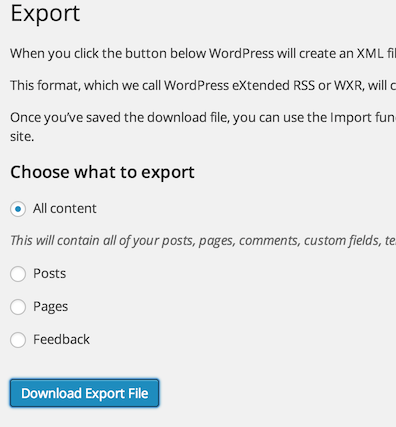
Move workpress.xml into a new folder (or the root directory of your blog) and run the following:
ruby -rubygems -e 'require "jekyll-import"; JekyllImport::Importers::WordpressDotCom.run({ "source" => "wordpress.xml" })’
This will generate a few folders for us. In my case they generated 4 folders:
*_posts*: the core content of my blog posts
*assets*: the media files (mainly images) used on my blog
*_pages*: my about page from the wordpress blog
*_attachments*: I don't really know what this saved. It seems to contain some metadata about the assets I had
I’m planning to make a few modifications before I post those entries here (meaning I’m planning on making some changes to the files in _posts. I can keep the assets file as is and merge it with my new blog assets folder. I’m planning on getting rid of the _pages section for now, since it only has my old about page. And I don’t know what the use of the _attachment folder is. Hopefully I’ll update this blog once I get to know what that did.
Let me know how it went for you if you chose a similar path.
regards
======================================================================