FBComments: Enable notifications
After fixing the scoping Facebook comments per blog post bug, another thought came to mind. Why did I not get a notification of my friends comment on Facebook? I was sure about Facebook already having such ability, but I wasn’t sure if I missed any steps when trying to set this up.
It turns out getting notification on comments is in fact turned off by default and you have to enable it. I couldn’t find a straightforward way to get to the settings page and it took a little searching.
The page you want to visit for configuring this is https://developers.facebook.com/tools/comments/ (be sure to be logged in). Select the app, that maps to the comments section you wish to monitor, from the drop down.

Get to the settings page, and add yourself (and/or any individual you are connected to) as a moderator.
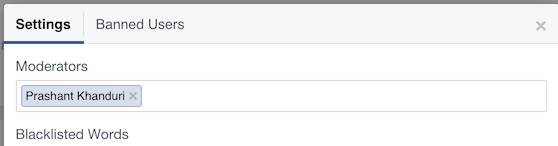
You will also need to make sure the FB App you are using to connect your comment section on, is turned on for general public use.
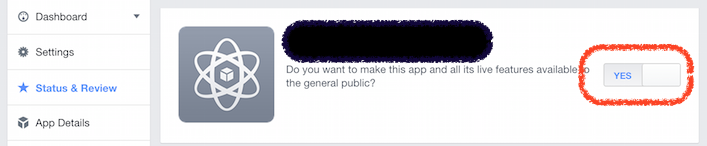
You should now be able to receive notifications as the comments come in!
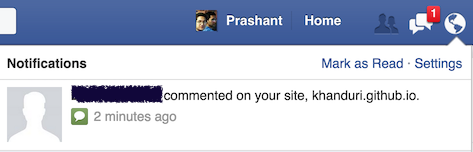
regards
======================================================================